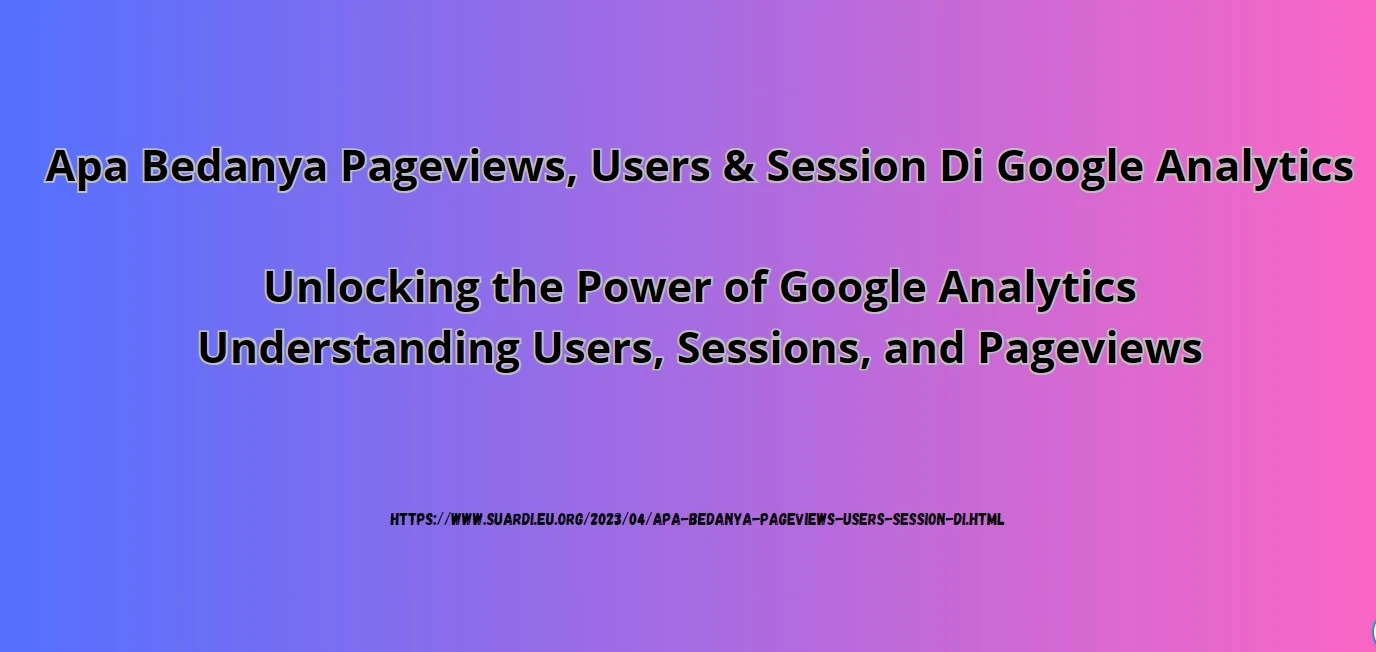Unlocking the Power of Google Analytics: Understanding Users, Sessions, and Pageviews
In the world of website analysis, Google Analytics stands tall as one of the most popular and invaluable tools available. By simply incorporating a piece of code into your website or, for WordPress users, installing a plugin, you can gain deep insights into how visitors interact with your web pages. Google Analytics empowers you to track the number of visitors you receive, identify which pages they engage with, determine how long they stay online, and much more.
Yet, with the wealth of data at your fingertips, there's a double-edged sword at play. Too much information can sometimes lead to confusion. Google employs certain terms that might not immediately resonate and could cause misunderstanding. To clarify these intricacies, we've compiled this post to highlight the distinctions between the three most common data metrics in Google Analytics:
Deciphering Users, Sessions, and Pageviews: What Sets Them Apart
The primary reason website owners turn to Analytics software is to gauge their traffic, to understand how many people are visiting their websites. However, when navigating through the Analytics interface, it's not always crystal clear how best to measure your site's traffic or visits. There are multiple opposing metrics related to site traffic, each slightly different from the other. The top three among these metrics are Users, Sessions, and Pageviews. Each of them measures slightly different aspects:
1. Users: Understanding Individual Visitors
Users represent the individuals who pay a visit to your site. If a repeat visitor comes back to your site, Google Analytics remembers them, and their subsequent visits won't inflate the Users count (as they have been accounted for previously).
2. Sessions: Capturing a Visit
Sessions correspond to a single visit to your website. Whether a visitor lands on one of your web pages and departs after a few seconds or spends an hour devouring every blog post on your site, it's all counted as one Session. If that same visitor leaves and returns, it won't count as a new User (as explained above), but it will be tallied as a fresh Session. By default, a Session "resets" after being inactive for 30 minutes or at the end of a calendar day.
3. Pageviews: Counting the Views
Pageviews encompass the total number of times web pages on your site have been viewed. For instance, if a person clicks on your page multiple times, each visit is tabulated as a separate Pageview.
In addition to these metrics, there's also the concept of bounce rate, which represents the percentage of visitors who enter your site and leave without exploring other pages. A high bounce rate is considered unfavorable, as visitors quickly exit, while a low bounce rate is indicative of engagement, signifying that visitors are spending ample time on your web pages.
Understanding these key metrics is essential for harnessing the power of Google Analytics effectively. By unraveling the distinctions between Users, Sessions, and Pageviews, you can gain valuable insights into your website's performance and visitor behavior, ultimately enabling you to make informed decisions to enhance your online presence.